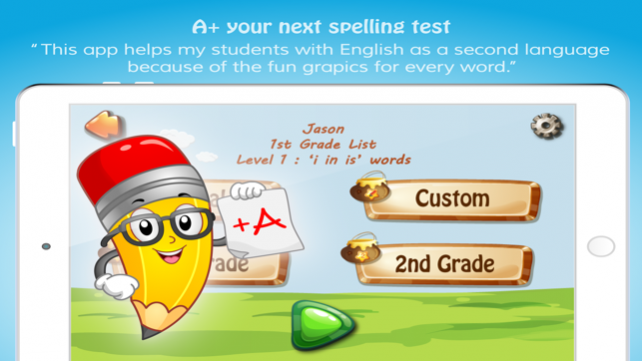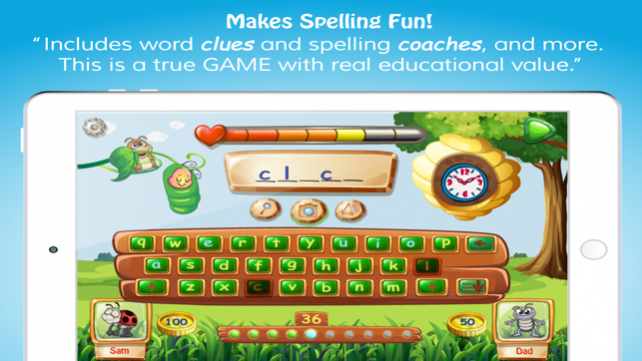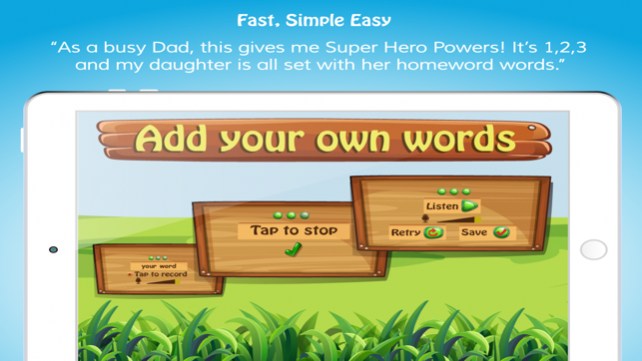Hangman: A Spelling Bug App 6.1
Paid Version
Publisher Description
The world’s favorite word game just got a whole lot better. Play alone or with a friend. See if you can guess all the letters to spell the mystery word before the caterpillar chomps through the vine and makes the baby butterfly fall. Every time you guess correctly, the chrysalis will grow a little, but, watch out, every time you guess wrong the caterpillar will chomp on the vine! You are in luck though—you earn coins to buy clues that will help you free the butterfly. Oh, and did we tell you that you can find your very own super cute avatar bug to play with? Spelling Bug Hangman offers over 100 built in word lists for children ages 5 to 10 • Add your own words. Perfect for practicing your homework words! • Record your own voice clues. • Play Hangman with a friend or on your own • See many different clues, including pictures, sound, and word shapes • Follow your progress and show your teacher/parents • Hangman matches your skills level automatically • Follow your progress and show your teacher/parents • This game is great for English Second Language learners because of the picture clues • Awarded KID SAFE – no annoying ads or links to the internet • See you kids learn new sounds and words FAST - Designed by teachers using the phonics method. ________ Please send any suggestions to help@aceedutainmentapps.com. We listen to our users to improve our products.
Feb 18, 2019 Version 6.1 test flight iap/dictation.
About Hangman: A Spelling Bug App
Hangman: A Spelling Bug App is a paid app for iOS published in the Kids list of apps, part of Education.
The company that develops Hangman: A Spelling Bug App is Ace Edutainment Apps. The latest version released by its developer is 6.1.
To install Hangman: A Spelling Bug App on your iOS device, just click the green Continue To App button above to start the installation process. The app is listed on our website since 2019-02-18 and was downloaded 2 times. We have already checked if the download link is safe, however for your own protection we recommend that you scan the downloaded app with your antivirus. Your antivirus may detect the Hangman: A Spelling Bug App as malware if the download link is broken.
How to install Hangman: A Spelling Bug App on your iOS device:
- Click on the Continue To App button on our website. This will redirect you to the App Store.
- Once the Hangman: A Spelling Bug App is shown in the iTunes listing of your iOS device, you can start its download and installation. Tap on the GET button to the right of the app to start downloading it.
- If you are not logged-in the iOS appstore app, you'll be prompted for your your Apple ID and/or password.
- After Hangman: A Spelling Bug App is downloaded, you'll see an INSTALL button to the right. Tap on it to start the actual installation of the iOS app.
- Once installation is finished you can tap on the OPEN button to start it. Its icon will also be added to your device home screen.